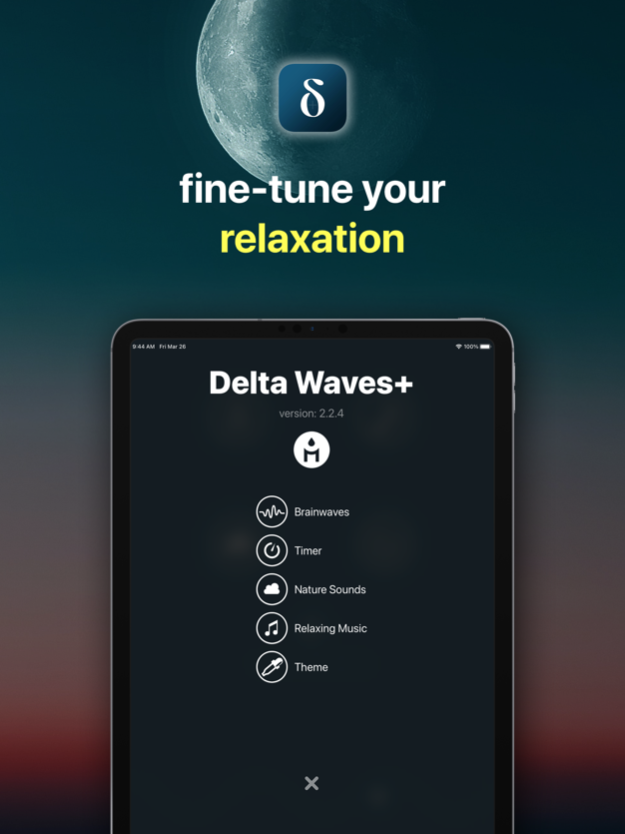Delta Waves+ 2.2.4
Continue to app
Free Version
Publisher Description
Welcome to Delta Waves+, where brainwave entrainment is at its simplest!
Wait, what is BRAINWAVE ENTRAINMENT?
Essentially:
•Binaural beats to help you meditate, sleep or focus and concentrate on your daily tasks!
More scientifically, it consists of engineered audio frequencies that cause the brain’s frequencies to align to the frequency of a given beat. Your brain will perceive an hypnotic effect which may elicit a trance-like state. Brainwave entrainment uses frequencies that are the same as the ones naturally produced in the brain during meditation.
Delta waves, for instance, are high amplitude brain waves that are associated with the state of deep sleep known as REM. They are the slowest waves, and have a frequency between 1 and 4 Hz.
• Delta Waves+ is an app that allows you to recreate Delta, Beta, Alpha, Gamma and Theta brainwaves, helping you sleep deeply or improve your focus while working or studying!
Adjust the frequencies to your liking by moving the white dot-slider placed on the sound wave at the center of the screen.
You can also set a timer to stop the playback at a time of your choosing!
And remember: headphones are highly recommended!
• With Delta Waves+ you can also listen to 7 beautiful relaxing songs to allow for a deeper relaxation and you can also generate different nature sounds like rain sounds! Mix them in with the brainwaves to soften them and block out environmental noise!
Finally, you can change the background theme color in the settings page: choose between 7 relaxing Delta Wave inspired colours.
• HealthKit integration! Now you can choose whether to log your timer sessions to the Health app as "Mindful Minutes".
• By purchasing the full version of the app, you can unlock and enjoy all of these features and improve your relaxation experience!
We've put a lot of thought and passion in creating this app, and we hope that by using it many people will discover the power of brainwave entrainment and binaural sounds!
------------------------------------------
Subscription pricing and terms:
Delta Waves+ offers an auto-renewing monthly subscription at $1.99/month to provide you with unlimited access to the Delta Waves+ features while you maintain an active subscription.
Payment will be charged to the credit card connected to your iTunes Account when you confirm the initial subscription purchase. Subscriptions automatically renew unless auto-renew is turned off at least 24-hours before the end of the current subscription period. Your account will be charged for renewal within 24-hours prior to the end of the current period, and the cost of the renewal will be identified. You may manage your subscription and auto-renewal may be turned off by going to your Account Settings after the purchase.
------------------------------------------
Read more about our terms and conditions here:
Terms of service: https://equilibriumapps.app/terms-of-service/
Privacy policy: https://equilibriumapps.app/privacy-policy/
------------------------------------------
If you have any questions, or concerns, please email us at: equilibriumapps@gmail.com
Mar 26, 2021
Version 2.2.4
- Bug fixes and general improvements under the hood!
Thank you for supporting us and stay tuned! More is coming!
_/_
About Delta Waves+
Delta Waves+ is a free app for iOS published in the Health & Nutrition list of apps, part of Home & Hobby.
The company that develops Delta Waves+ is Equilibrium Srl. The latest version released by its developer is 2.2.4.
To install Delta Waves+ on your iOS device, just click the green Continue To App button above to start the installation process. The app is listed on our website since 2021-03-26 and was downloaded 3 times. We have already checked if the download link is safe, however for your own protection we recommend that you scan the downloaded app with your antivirus. Your antivirus may detect the Delta Waves+ as malware if the download link is broken.
How to install Delta Waves+ on your iOS device:
- Click on the Continue To App button on our website. This will redirect you to the App Store.
- Once the Delta Waves+ is shown in the iTunes listing of your iOS device, you can start its download and installation. Tap on the GET button to the right of the app to start downloading it.
- If you are not logged-in the iOS appstore app, you'll be prompted for your your Apple ID and/or password.
- After Delta Waves+ is downloaded, you'll see an INSTALL button to the right. Tap on it to start the actual installation of the iOS app.
- Once installation is finished you can tap on the OPEN button to start it. Its icon will also be added to your device home screen.